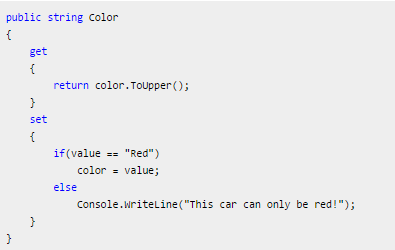INTERFACES
In previous posts, we had a look at abstract classes. Interfaces are much like abstract classes and they share the fact that no instances of them can be created. However, interfaces are even more conceptual than abstract classes, since no method bodies are allowed at all. So an interface is kind of like an abstract class with nothing but abstract methods, and since there are no methods with actual code, there is no need for any fields. Properties are allowed though, as well as indexers and events. You can consider an interface as a contract - a class that implements it is required to implement all of the methods and properties. However, the most important difference is that while C# doesn't allow multiple inheritance, where classes inherit more than a single base class, it does in fact allow for implementation of multiple interfaces!
So, how does all of this look in code? Here's a pretty complete example. Have a look, perhaps try it out on your own, and then read on for the full explanation:
Let's start in the middle, where we declare the interface. As you can see, the only difference from a class declaration, is the keyword used - interface instead of class. Also, the name of the interface is prefixed with an I for Interface - this is simply a coding standard, and not a requirement. You can call your interfaces whatever you want, but since they are used like classes so much that you might have a hard time telling the difference in some parts of your code, the I prefix makes pretty good sense.
Then we declare the Describe method, and afterwards, the Name property, which has both a get and a set keyword, making this a read and writeable property. You will also notice the lack of access modifiers (public, private, protected etc.), and that's because they are not allowed in an interface - they are all public by default.
Next up is our Dog class. Notice how it looks just like inheriting from another class, with the colon between the class name and the class/interface being subclassed/implemented. However, in this case, two interfaces are implemented for the same class, simply separated by a comma. You can implement as many interfaces as you want to, but in this case we only implement two - our own IAnimal interface, and the .NET IComparable interface, which is a shared interface for classes that can be sorted. Now as you can see, we have implemented both the method and the property from the IAnimal interface, as well as a CompareTo method from the IComparable interface.
Now you might be thinking: If we have to do all the work our self, by implementing the entire methods and properties, why even bother? And a very good example of why it's worth your time, is given in the top of our example. Here, we add a bunch of Dog objects to a list, and then we sort the list. And how does the list know how to sort dogs? Because our Dog class has a CompareTo method that can tell how to compare two dogs. And how does the list know that our Dog object can do just that, and which method to call to get the dogs compared? Because we told it so, by implementing an interface that promises a CompareTo method! This is the real beauty of interfaces.